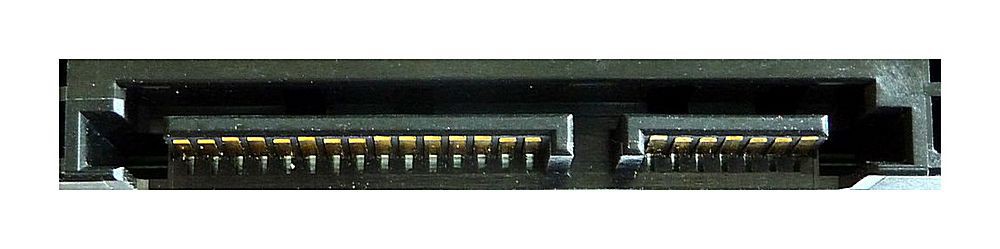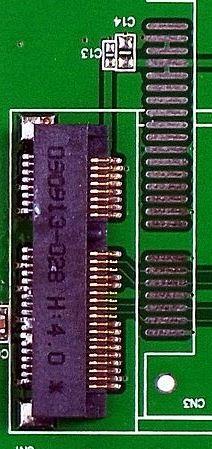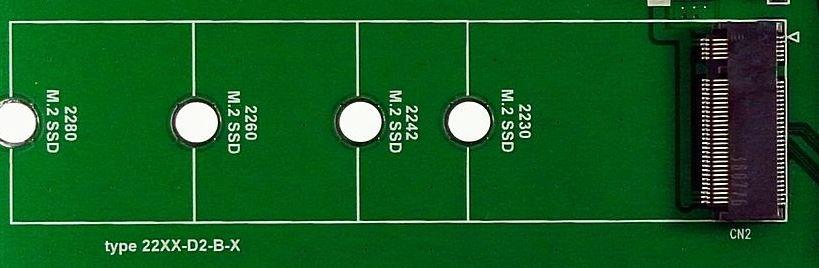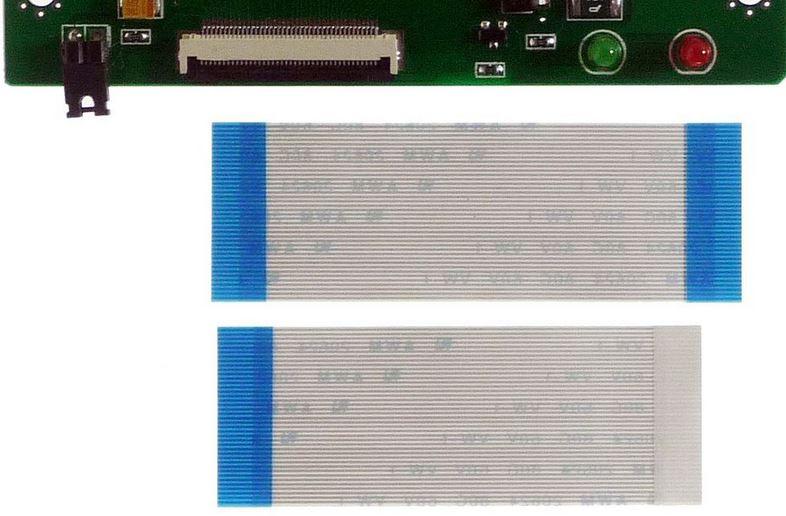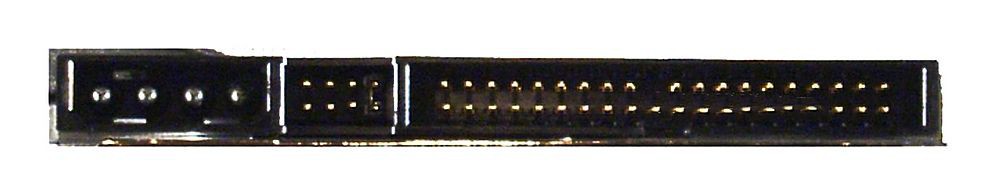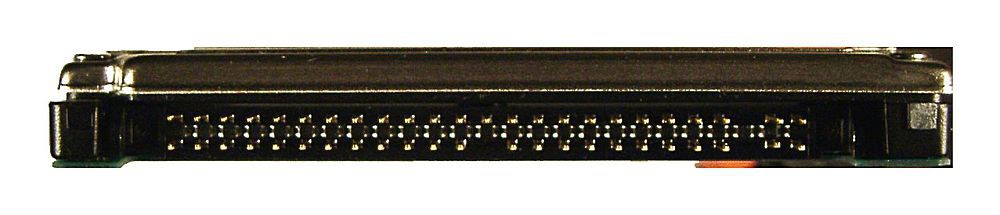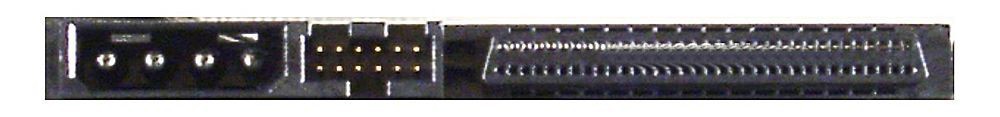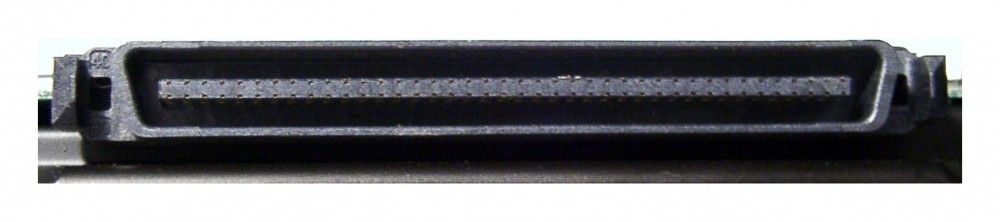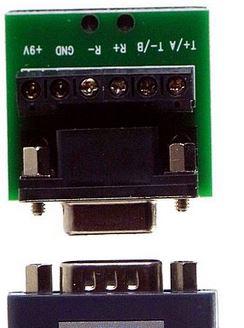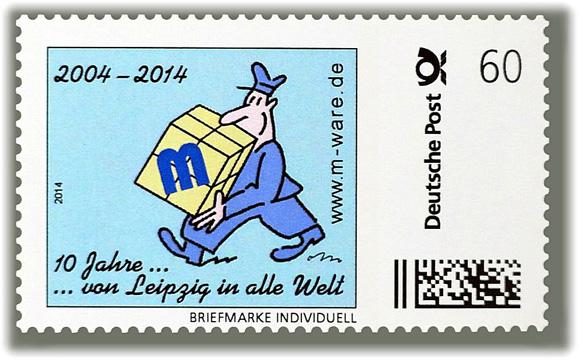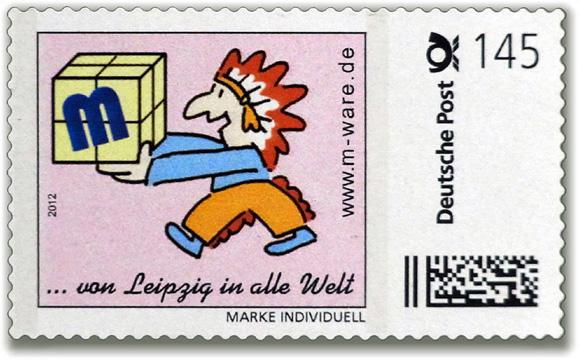Adapter
Adapter
What is an adapter?
- An adapter is a component which serves as a connection for a variety of electrical or mechanical components.
- It usually connect components together, which have for example different connectors, pinouts and electrical connection values.
The most important interfaces
Harddrives
The most modern hard drives have a SATA (Serial ATA)-port. But there are 3 different speed levels (SATA, SATA 2, SATA-3). So please note the description of the adapter concerning the compatibility of the required speed.
SSDs (Flash memory drives) use in addition to the just mentioned SATA port also
mSATA
mSATA-port male and female
or NGFF M.2, harddrives with this connector are available in different dimensions. Please note if the dimensions of your hard drive are supported.
NGFF M.2 port male and female - The adapter show the different dimensions of the NGFF M.2 harddrives.
Older SSDs and mini hard drives have also previously used once the ZIF interface. There is each one cable variant of Toshiba and Hitachi.
Zif-port with Hitachi-ZIF-cable (blue-blue) and Toshiba-cable (blue-white)
Old 3.5 "HDD usually have a 40-pin IDE interface. A seperate Molex connector takes over the power for the hard drive:
Old 2.5 "" Notebook "-HDD, however, are equipped with a 44-pin interface through which the power is supplied.
Older 3.5 server hard disks use the SCSI port. This port is available in various connector options:
- 50-pin:
- 68-pin:
- 80-pin (SCA):
Data transfer
Most adapters end to USB. Also the most devices today have a USB port. However, there are various shape (USB-A, USB-B) and speed variations (USB1.0, 1.1, 2.0, 3.0) of the usb port. So please pay attention to the respective item description.
The industry also use the RS232 / RS485 / RS422 ports. RS422 is a serial high-speed standard and is used for communication between a maximum of 10 participants. The maximum data transfer rate amounts to 1 Mbit / s.The RS232 interface comes up with the same speed or distance values as the RS422. At RS485, the lines are operated in push-pull as RS422. But only two lines are required, which are used in half duplex mode. Physically, the both RS-interfaces differ only slightly. Because a RS-485 bus can be constructed both two-wire and also as a 4-wire system. However, in contrast to the RS422 RS485 communication is forcibly controlled by a direction signal.
RS422 / RS485 port RS232 port
To the Video Interfaces