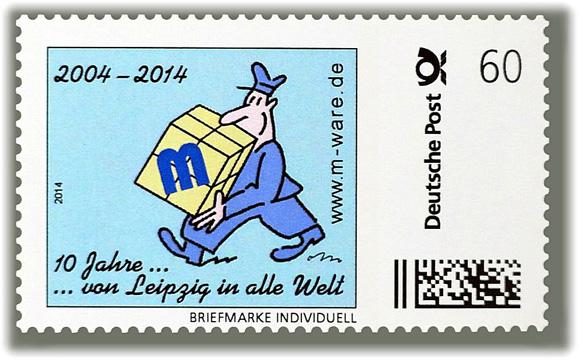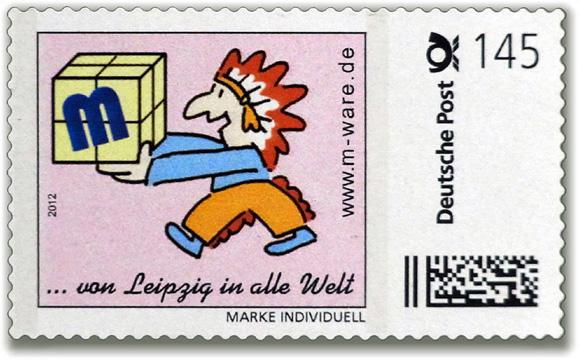36GB Ultra320 MAX3036NP SCSI HDD 68p LVD 15K by Fujitsu #21522
36GB Ultra320 MAX3036NP SCSI HDD 68p LVD 15K by Fujitsu. Item no. 21522, EAN/GTIN no. 4051154189529 | M-ware® Electronics
* Incl. VAT excl. Shipping
36GB Ultra320 MAX3036NP SCSI HDD 68p LVD 15K by Fujitsu
A customer opinion (PLEASE READ ALL......IMPORTANT INFORMATION!):
"Compatible with controller A590 2mb Ram, and A2091, minimum roms version 6.6 or better version 7.0
(faster and safer) Kick Start 3.1.4 is also recommended.
Compatible with MultiEvolution 93 V.3.4 (Here is a partition of 35gb tested without patches, KS. 3.1.4)
and, to almost all other SCSI II controllers, read the manual, there are always exceptions.
A suitable adapter for connecting a 50-pin SCSI cable can also be ordered here ID 18717.
You have a PC with a PCI connector (no PCIe), a SCSI controller can be ordered here, Adaptec
AHA-2940UW/B IBM-6 ID 9075.
ATTENTION !!! NO LOW LEVEL FORMAT ON THE AMIGA, THE HARD DISK WILL BE DAMAGED IF YOU CANCEL IT.
ONLY QUIK FORMAT, that's all you need.
I once formatted a 2 GB HARD DRIVE on the A590 with LOW LEVEL, there were over 9 HOURS.
A fan 40/40/10 3pin, Min.3000rpm to 5000rpm is required, original A590 fan must be replaced
be, it is too high (25mm), because of adapter, and low air performance.
A fan is also required in Tower !!!, Desktop Amigas, and other SCSI controllers.
Make sure the SCSI CABLE is not connected properly.
1) Tip... After formatting under Windows, on ALL AMIGAS to 99.9%, partitions only with QUIK FORMAT,
you don't need anything else, even with a new partitioning.
2) Tip... Partitions over the 4gb limit in HDToolbox cannot be formatted with 512 block size, minimum
here are 1024, better 4096 and therefore a fast start is guaranteed (also for reading and writing).
3) Tip... Register hard drive in HDToolBox from CHANGED to NOT CHANGED, just SAVE CHANGES TO DRIVE, done.
4) Tip... A590, on the back of the controller, set dip switches 1+2 to ON (up) and inside, jumper to SCSI
set.
5) Tip... Some programs such as Directory Opus 4.12 show an incorrect number of MB (for more than 4 GB partitions)
and can lead to data loss... Also Disk Salve, Reorg and Co. We recommend Dos Control 6.0m, free
for download, (mengelke.de/amiga/doscontrol) needs little RAM and is almost (better) like DirectoryOpus.
6) Tip... If you have problems with some controllers, set the hard disk jumper to NARROW/WIDE (20 mb sec.).
7) Tip... 1x approx. 560 mb name HD0 for testing programs and games.
1x ..GB (remainder) Name HD1 to finish installing all programs tested for function and
Games (ADFs etc.), useful as a backup since everything has been checked beforehand.
8) Tip... After OS.System Install in HD0 and HD1 a backup with DirectoryOpus/ Dos Control 6.0m is recommended,
simply "MybackupHD0/ in HD1" and copy all files + info into it, if necessary just copy it back.
9) Tip... Never store the hard drive in the basement or attic, it is poison for the electronics and also for the storage
Lubrication (humidity + cold) also for A590, and all other Amigas too, they are too valuable....
10) Tip... It can happen that after a corrupt file, you have to restart, the process can take a long time
last, the hard disk makes a loopback of approx. up to 50 minutes, (because of its size 36 gb), on
Controller light to recognize that is working, then delete faulty file done, point 7+8 reading.
11) Tip... In WinUAE partition disk (PC), or in another controller, because also under OS 3.1.4
the A590 is locked to just 4GB.
ATTENTION !!! Over the 4GB limit only with complex patches that do not always work.
12) Tip... Dreamlike weave Kick Start switcher 1.3/3.1.4 + Gotek drive + DF0/DF1 switcher, Scandoubler,
15/17 monitor....
Retro Amiga.... only with hard drive.... have fun gaming."
- 68-pin SCSI
- 15,000 rpm
- useable for Amiga computers
- compatible with controller A590
- A suitable adapter for connecting a 50-pin SCSI cable is also available on request
Further Data
- this offer contents one piece, accessories as imaged and described
- for this item 21522 we guarantee perfect function, in conformity with our general business terms
- item no. 21522
- version and scope of delivery as described
- the illustrations are only identical to the model name of this hdd and may show different details
- Therefore, please ask us before buying, if special detail designs, batch numbers or similar are important for you
- EAN/GTIN 4051154189529
| Item ID | 21522 |
| Condition | New |
| Age rating | No age restriction |
| Model | 21522 |
| Manufacturer | Fujitsu Limited |
| Manufacturing country | Germany |
| Content | 1 piece |
| Weight | 130 g |
| Net weight | 0 g |
| Dimensions | 0×0×0 mm |