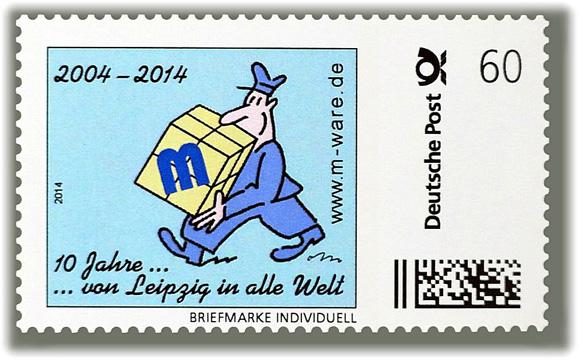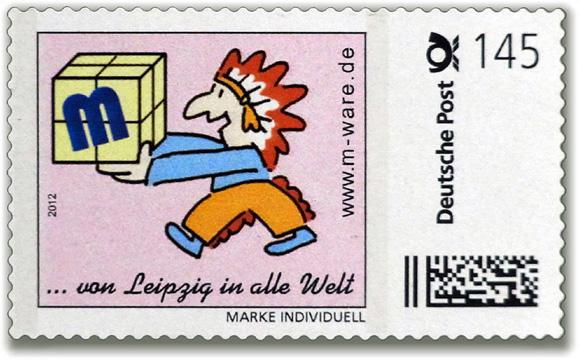Input Devices
Input Devices
What are input devices?
The most well-known input devices for the computer are the two classic components keyboard and mouse. They serve through the direct manual input bythe user. Modern Input Devices are gamepads, controllers, motion sensors, graphics tablets and wireless remotes. Mostly they are used for playing computer and online games. At present, however, the touch screen technology, in which the Input is made direct by hand on the screen. is becoming more and more important on computers and tablet PCs.
Keyboard
Trough the Keyboard text, numbers and characters can be entered. It also has a number of keys, which have special functions for controlling the computer. These functions can be also taken by default or user-defined hotkeys. Due the variety of opportunities almost all keys are also equipped with two or three functions simultaneously. These can be activated, for example by using "Control", "Control" + "Alt", "Shift", "Alt Gr" and other keys. The keyboard is based in their arrangement of the letters to the classic typewriter. In addition to normal keyboard, there are also keyboards for the blind available.
Mouse
With the introduction of graphical user interfaces, the mouse was the second most commonly used input device. She acts more as a commander, which push buttons on the screen (left mouse button), these bring then the other processes in motion. With her you can also open a context menu (right mouse button) or scroll the wheel to scroll on the monitor control (scrolling). The function of the left and right mouse buttons can be customized by the user through exchange / change according to his needs. Modern mouse have more function keys that can be assigned to individual commands. They are important for gaming (Gaming Mouse), where many commands must be entered in a short succession. There are mechanical-electrical, opto-mechanical and optical mouse available.
The shapes, sizes and colors of keyboards and mouse have a very wide range, so that the user can definitely find one suitable for them. The current trend is going to ergonomically designed keyboards and mouse, to protect the nerves of the hand.
The commands of these devices are processed in the computer by the so-called controller.